- Published on
Why LaTex
- Authors
- Name
- Henok Shiferaw
- @meaty_pirate
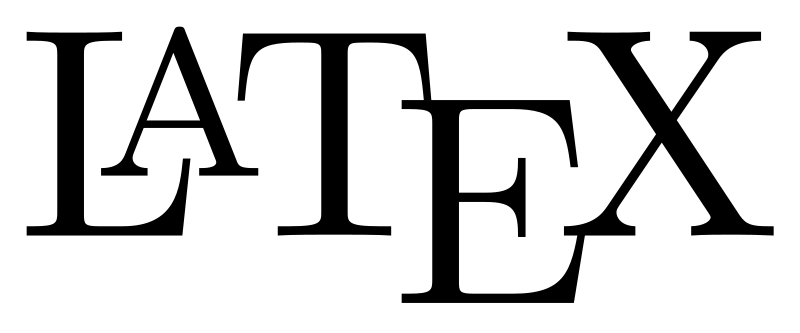
There are a couple of softwares (LibreOffice, OpenOffice, NeoOffice…) that perform most of the basic (even advanced) tasks what Microsoft office is used for and they are free of charge. For the most part these packages are compatible with a lot more systems; including Windows, OS X, and Linux, while Microsoft Office's newest version is restricted to just Windows 7, Windows 8 and Windows 10. Above and beyond, it’s not about which one is “better” or “more feature filled” rather it’s about whether your work requires what Microsoft has to offer, or if you can get by with something free and save your money, the choice is open-ended. However, for as long as folks are using MS word within academia and research institutions, LATEX has a lot to offer than MS office.
I wouldn't consider myself an expert, but I'm learning all the time, and the learning process is well worth than spending 250 for Microsoft office suit. I have nothing against Microsoft office but I personally think it’s ridiculously expensive, and in fact the software should be included with Windows for free (just personal opinion). And this blog serves as just a “memo” than a tutorial for LATEX. There are various tutorial (well written and easy to follow):
- What the heck is LATEX? This document attempts to explain what Latex is, in under five minutes.
- LATEX A document preparation system
- A step-by-step LATEX tutorial
- Getting to Grips with LATEX
- LATEX Tutorials PDF
- Getting Started with LATEX PDF
- Cornell University
If you have any trouble sounding condescending, find a Unix user to show you how it's done. -Scott Adams
You should also consider this LATEX resume templets, whether you are a new grad looking for a new job or just brushing up your resume.
Check out Deedy Resume/CV a one page, two asymmetric column resume template in XeTeX that caters to an undergraduate Computer Science student.